BPVM Snack Pack #1 - What is a Blueprint, Really?
That Blueprint you just created? It's not actually the class. It's more like a recipe. Here's the real structure behind it.
The content in this post is based on Unreal Engine 5.4.0
BPVM Snack Pack is a companion series to the deep-dive Blueprint to Bytecode series. Each snack is a quick 3-5 minute read that breaks down one concept. Perfect for coffee breaks!
The Asset vs The Class
When you right-click in the Content Browser and create a “Blueprint Class” based on AMyAwesomeActor, the UI tells you you’re creating a subclass of AMyAwesomeActor.
But here’s what’s actually happening: you’re creating a UBlueprint asset that will generate a class at compile time.
What You Actually Created
You created a UBlueprint object. It’s not the class you selected - it’s a recipe for making the class you want.
The relationship:
UBlueprint= The source asset (editor-time data, exists in Content Browser)UBlueprintGeneratedClass= The compiled class (runtime executable, what spawns instances)- Your
.uassetfile = The serialized Blueprint on disk
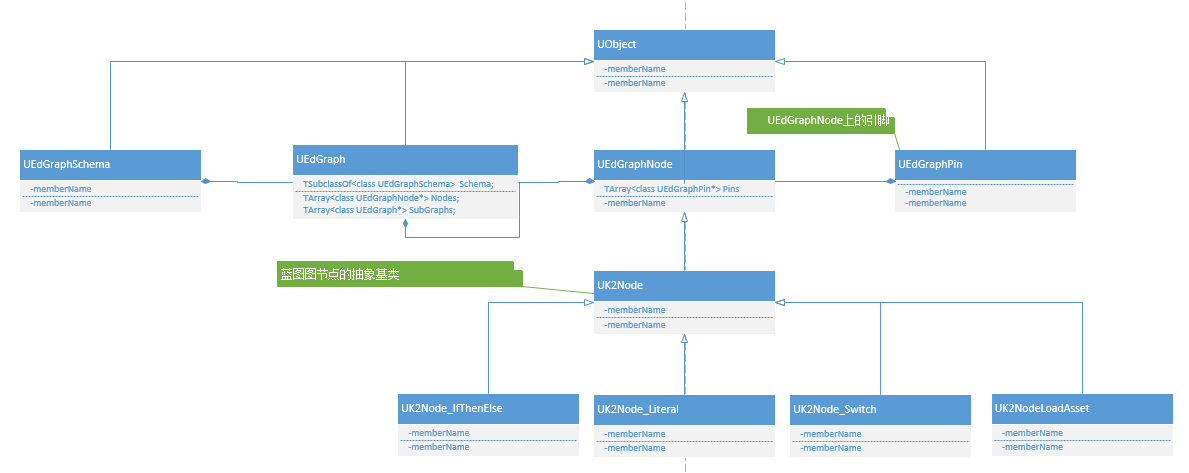 What’s really happening under the hood
What’s really happening under the hood
The Real Relationship
Here’s what actually happens when you create BP_MyAwesomeActor from AMyAwesomeActor:
1
2
3
4
5
6
7
8
9
10
11
12
13
14
15
// What you think happens
class UBlueprintGeneratedClass : public AMyAwesomeActor // ❌ NOPE!
// What actually happens in BlueprintGeneratedClass.h
class UBlueprintGeneratedClass : public UClass // ✅ Inherits from UClass!
{
// No C++ inheritance from AMyAwesomeActor!
};
// The parent relationship is managed by pointers:
UBlueprint* Blueprint;
Blueprint->ParentClass = AMyAwesomeActor::StaticClass(); // Points to parent
Blueprint->GeneratedClass = GeneratedClass; // Points to generated
GeneratedClass->SetSuperStruct(AMyAwesomeActor::StaticClass()); // Parent relationship!
Key insight: Neither UBlueprint nor UBlueprintGeneratedClass actually inherit from AMyAwesomeActor in C++. They use Unreal’s reflection system (SuperStruct) to simulate inheritance!
Why This Matters
In the editor:
- You work with
UBlueprint(the recipe) - You edit graphs, variables, components
- Everything exists only in the editor
At runtime:
- The engine uses
UBlueprintGeneratedClass(the compiled cake) - This class appears to inherit using
SetSuperStruct()/GetSuperClass() - It’s NOT true C++ inheritance (
class Generated : public Parent)! - It’s a pointer-based parent relationship managed by the reflection system
- Your instances spawn from this generated class
The Hot-Reload Trick
When you hit “Compile”, the Blueprint Editor:
- Takes your
UBlueprintrecipe - Compiles it into bytecode
- Stuffs that bytecode into
UBlueprintGeneratedClass - Reuses the same class object every time you recompile!
It doesn’t create a new class - it cleans out the old one and refills it. This is the same pattern as hot-reloading game content: keep the memory address stable, swap the data underneath. That’s why your references don’t break when you recompile.
(Well, in theory. Live Coding helps a lot but isn’t perfect. Legacy hot reload tends to leave HOTRELOAD tags scattered around, and you’ll probably need to restart the editor if you change anything structural. Save often.)
Quick Takeaway
- UBlueprint = Editor-only recipe (what you see in Content Browser)
- UBlueprintGeneratedClass = Runtime class (what actually runs your game)
- They’re connected but completely different objects
Want More Details?
This is just a taste! For the full deep-dive, check out:
Next snack: We’ll explore what those colorful nodes and wires really are under the hood!
🍿 BPVM Snack Pack Series
- #1: What is a Blueprint, Really? ← You are here
- #2: The Graph System Decoded →