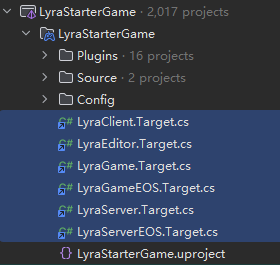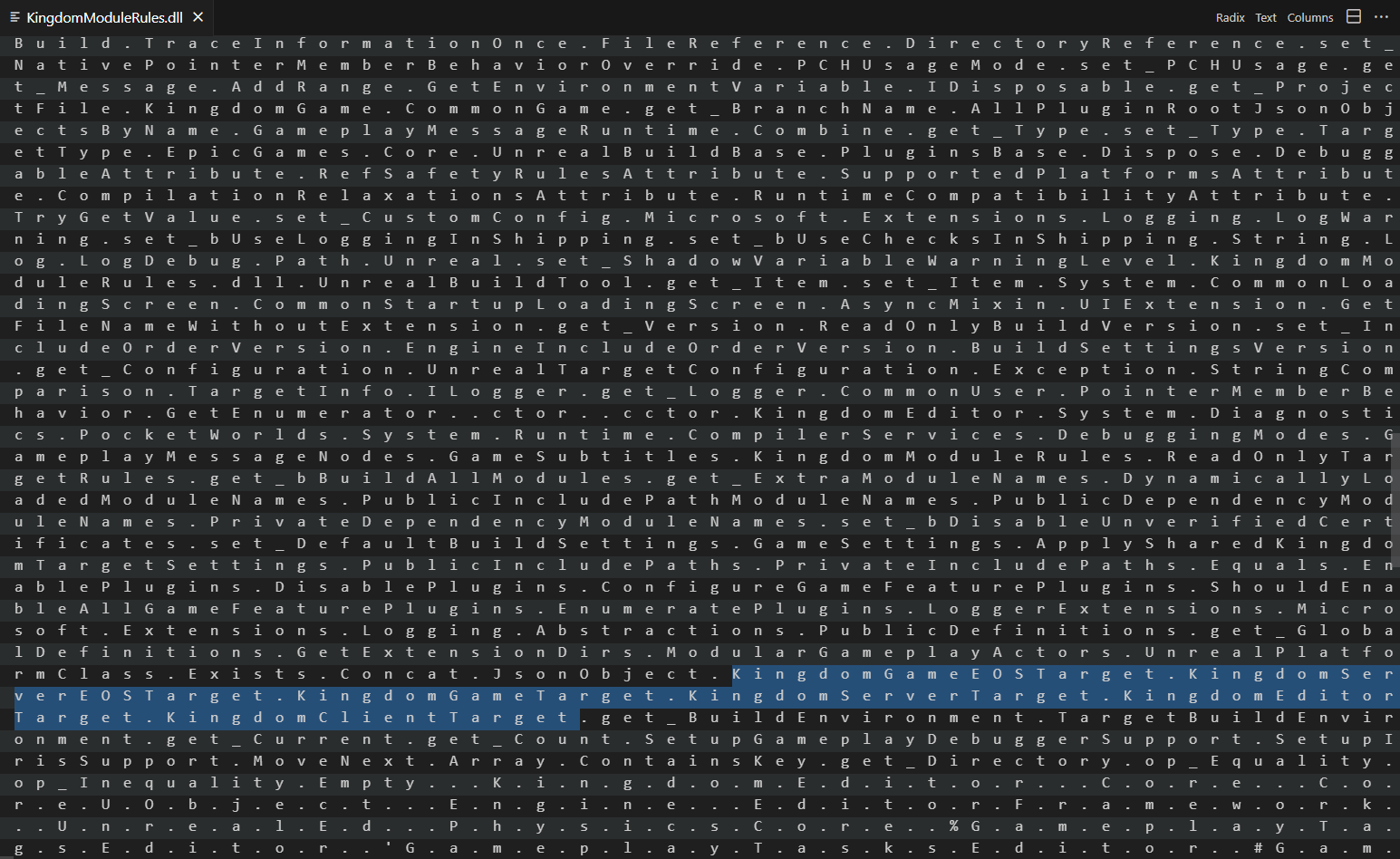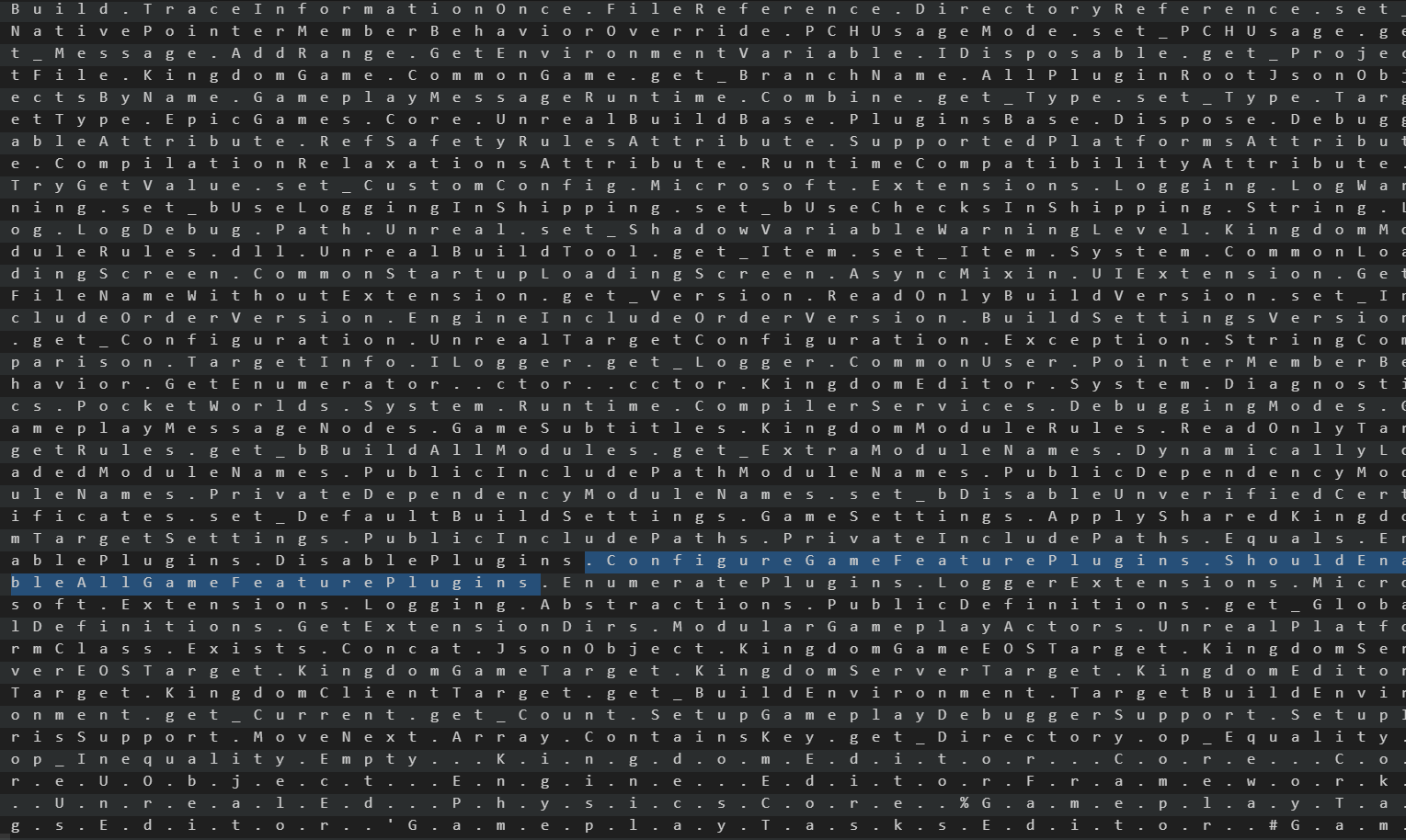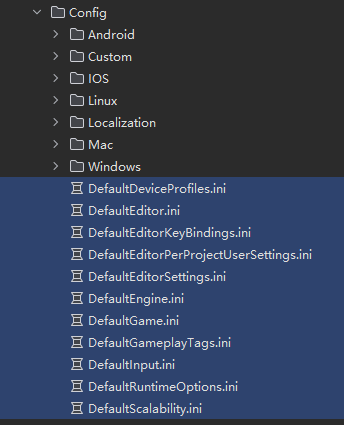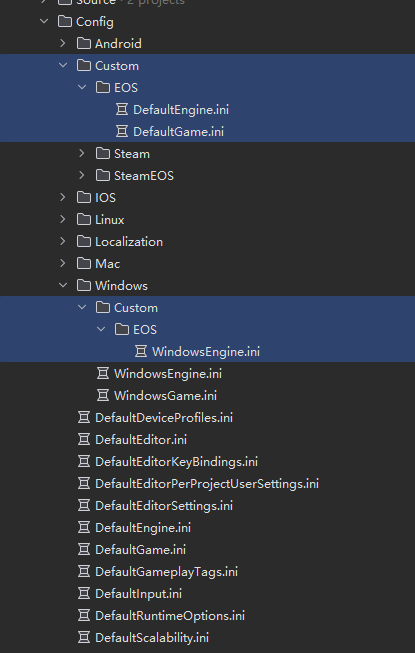Lyra Breakdown - Project Build Config
Target.cs, Build.cs, Configs, Modules, what in the world is going on?
The content in this post is based on Unreal Engine 5.5.4
If I made a mistake, please comment below and help future readers!
This is a series of notes about what I’ve learned from Epic’s Lyra project. Which claim to be the best practices under current unreal engine framework. Some I don’t know about, some I already know but I thought it would still be good noting down.
Target.cs and Build.cs
Target.cs defines, in order to produce a target, what modules are needed to be included in the build. It also defines the target type, when UBT processes it, it will generate one or more dll files depends on the settings.
For each of the modules in the target, it will look for their Build.cs files, and include them in the build process. The Build.cs file defines the module’s dependencies, and it also defines the module’s settings.
Target.cs is a bigger picture, and Build.cs is a local module picture.
Build Targets
Just by a quick glance at the project structure, we can see that Lyra has 6 different build targets. Each of them has a different purpose and can be used to build the project in different ways.
- LyraEditor
- LyraClient
- LyraServer
- LyraServerEOS
- LyraGame
- LyraGameEOS
We will go through each of them, but we will touch LyraGame last, as this is a larger file that contains a lot of information about the project. The other targets are much smaller and easier to digest.
LyraEditor
Simple enough, the LyraEditor target is used to build the editor. It includes the LyraGame and LyraEditor modules, and it also enables the RemoteSession plugin for touch screen development. So this is something we could get rid of if we are not using touch screens.
1
2
3
4
5
6
7
8
9
10
11
12
13
14
15
16
17
18
19
20
21
22
23
24
// Copyright Epic Games, Inc. All Rights Reserved.
using UnrealBuildTool;
using System.Collections.Generic;
public class LyraEditorTarget : TargetRules
{
public LyraEditorTarget(TargetInfo Target) : base(Target)
{
Type = TargetType.Editor;
ExtraModuleNames.AddRange(new string[] { "LyraGame", "LyraEditor" });
if (!bBuildAllModules)
{
NativePointerMemberBehaviorOverride = PointerMemberBehavior.Disallow;
}
LyraGameTarget.ApplySharedLyraTargetSettings(this);
// This is used for touch screen development along with the "Unreal Remote 2" app
EnablePlugins.Add("RemoteSession");
}
}
Target Type
The first line of the target is Type = TargetType.Editor;, this is a property of the TargetRules class, and it is used to specify the type of target we are building. The possible values are:
- Game
- Editor
- Client
- Server
- Program
1
2
3
4
5
6
7
8
9
10
11
12
13
14
15
16
17
18
19
20
21
22
23
24
25
26
27
28
29
30
/// <summary>
/// Static class wrapping constants aliasing the global TargetType enum.
/// </summary>
public static class TargetType
{
/// <summary>
/// Alias for TargetType.Game
/// </summary>
public const global::UnrealBuildTool.TargetType Game = global::UnrealBuildTool.TargetType.Game;
/// <summary>
/// Alias for TargetType.Editor
/// </summary>
public const global::UnrealBuildTool.TargetType Editor = global::UnrealBuildTool.TargetType.Editor;
/// <summary>
/// Alias for TargetType.Client
/// </summary>
public const global::UnrealBuildTool.TargetType Client = global::UnrealBuildTool.TargetType.Client;
/// <summary>
/// Alias for TargetType.Server
/// </summary>
public const global::UnrealBuildTool.TargetType Server = global::UnrealBuildTool.TargetType.Server;
/// <summary>
/// Alias for TargetType.Program
/// </summary>
public const global::UnrealBuildTool.TargetType Program = global::UnrealBuildTool.TargetType.Program;
}
Most types are self explanatory, but the Program type is used to build standalone programs that are not part of the engine or the game. This is useful for building tools or utilities that are not part of the game itself. An example would be the UnrealFrontend tool.
1
2
3
4
5
6
7
8
9
10
11
12
13
14
15
16
17
18
19
20
21
22
23
24
// Copyright 1998-2018 Epic Games, Inc. All Rights Reserved.
using UnrealBuildTool;
using System.Collections.Generic;
public class UnrealFrontendTarget : TargetRules
{
public UnrealFrontendTarget( TargetInfo Target ) : base(Target)
{
Type = TargetType.Program;
LinkType = TargetLinkType.Modular;
AdditionalPlugins.Add("UdpMessaging");
LaunchModuleName = "UnrealFrontend";
bBuildEditor = false;
bCompileAgainstEngine = false;
bCompileAgainstCoreUObject = true;
bForceBuildTargetPlatforms = true;
bCompileWithStatsWithoutEngine = true;
bCompileWithPluginSupport = true;
bHasExports = false;
}
}
Target Dependencies vs Global Dependencies
Normally, we would just enable a plugin in the uproject file, declare it as a dependency in the Build.cs file, and then we would be able to use it in code. It’s almost a second nature to do this, however if we think about it, we really didn’t need to have such global dependencies introduced in the first place if it only matters for some targets. Hence in the above example, we can specifically toggle a plugin for a specific target. in this case, the RemoteSession plugin is only enabled for the LyraEditor target since that’s for touch screen development only.
Manipulating the EnabledPlugins property in non-editor build will require a full rebuild of the engine (The unreal engine, not the project), in other words, if we are pulling the Unreal Engine directly from Epic Launcher, and we are adding plugins to a non-editor build. UBT will throw an error. Explicitly enabling and disabling plugins for a target is only supported when using a unique build environment (eg. for monolithic game targets)
This is because in order to achieve this, the target will have to be built in a unique build environment (Opposite to Shared) So that we could compile the Engine and Intermediate files into the project folder. But a pre-built engine from Epic Launcher doesn’t have this capability. (We don’t even have the source code for it to compile), see Unique vs Shared Environment section below.
1
2
3
4
5
6
7
8
9
10
11
12
13
14
15
16
17
18
19
20
21
22
23
24
25
26
/// <summary>
/// Validates that the build environment matches the shared build environment, by comparing the TargetRules instance to the vanilla target rules for the current target type.
/// </summary>
static void ValidateSharedEnvironment(RulesAssembly RulesAssembly, string ThisTargetName, CommandLineArguments Arguments, TargetRules ThisRules, ILogger Logger)
{
Dictionary<string, (string?, string?)> PropNamesThatRequiredUnique = new();
string? BaseTargetName;
if (ThisRules.RequiresUniqueEnvironment(RulesAssembly, Arguments, PropNamesThatRequiredUnique, out BaseTargetName))
{
throw new BuildException("{0} modifies the values of properties: [ {1} ]. This is not allowed, as {0} has build products in common with {2}.\nRemove the modified setting, change {0} to use a unique build environment by setting 'BuildEnvironment = TargetBuildEnvironment.Unique;' in the {3} constructor, or set bOverrideBuildEnvironment = true to force this setting on.",
ThisTargetName, String.Join(", ", PropNamesThatRequiredUnique.Select(x => $"{x.Key}: {x.Value.Item1} != {x.Value.Item2}")), BaseTargetName, ThisRules.GetType().Name);
}
// Make sure that we don't explicitly enable or disable any plugins through the target rules. We can't do this with the shared build environment because it requires recompiling the "Projects" engine module.
bool bUsesTargetReceiptToEnablePlugins = (ThisRules.Type == TargetType.Editor && ThisRules.LinkType != TargetLinkType.Monolithic);
// programs can enable/disable plugins even when modular
bool bIsProgramTarget = ThisRules.Type == TargetType.Program;
if (!bUsesTargetReceiptToEnablePlugins && !bIsProgramTarget && (ThisRules.EnablePlugins.Count > 0 || ThisRules.DisablePlugins.Count > 0))
{
throw new BuildException(String.Format("Explicitly enabling and disabling plugins for a target is only supported when using a unique build environment (eg. for monolithic game targets). EnabledPlugins={0}, DisabledPlugins={1}",
String.Join(", ", ThisRules.EnablePlugins),
String.Join(", ", ThisRules.DisablePlugins)
));
}
}
Note: Normally in order to use plugin in code, we need to add it to the
Build.cs, which will static link against the plugin source. But if we are just using the plugin’s Blueprint assets, or other contents, then the UBT will dynamically link the plugin’sdll. Which means enable the plugin in the project and link it inBuild.csare two different things. The plugin content will be cooked as long asuprojectenabled it and depends on it.
Cross Target Dependencies
The last line is quite exotic, which is a call to LyraGameTarget.ApplySharedLyraTargetSettings(this);. This is a method that is defined in the LyraGame target, and it is used to apply some shared settings to all targets. We will go through this method’s implementation later, but for now, just know that it is used to apply some common settings to all targets.
How UBT performs it’s magic?
But wait a second, what is this LyraGameTarget object? How come we are calling a function from it without even using (include) the header file? To answer this question, we need to understand how UBT works. We are not going to dive too deep into UBT, simply put:
- UBT collects all the
target.csfiles as well as the module files (build.cs) and compiles them into a single assembly.- This assembly is stored in the
Intermediate/Build/BuildRule/LyraModuleRules.dllfolder - Yes, all of them, including those from the plugins, include
server.target.cs,game.target.cs,editor.target.csinto one single assembly. No exceptions, this is the intended C# behavior - That’s why we can use
LyraGameTargetwithout including the header file, because UBT has already compiled it into an assembly andLyraEditorknowsLyraGameTargetexistence. - Note that compiling all the targets into a single assembly doesn’t mean that they are being built. When we build
LyraEditor.Target.cs. It only will lookLyraGame.Build.csbecause it’s listed asExtraModuleNames. AndLyraServer.Target.cswon’t be built at all.
- This assembly is stored in the
Even that, why are we able to call it directly? Where do we get the LyraGameTarget object from?
Answer is we don’t, this function is a static function, and C# doesn’t use the :: operator to call static functions like C++ would, they are all called from a ..
1
2
3
4
internal static void ApplySharedLyraTargetSettings(TargetRules Target)
{
// ...
}
The brief process is:
RulesCompilercollects all the files and creates a single assembly targetRulesAssembly, passing these files to it.RulesAssemblycompiles the files and creates a single assembly that all otherTarget.cscan access during build.
I know, I also found it hard to believe, how come my Client target aware of my ServerEOS target while building? But here’s the proof (Just stepping into the UBT should be easier, but I really want to see it with my own eyes), here’s a decompiled version of the ModuleRules.dll
Indeed, everything is in this dll. Client, Editor, Server, Game, All the Plugins, etc. Everything, and here’s more, we can see this ConfigureGameFeaturePlugins function in the dll as well.
And where is it in code? Here, inside the LyraGameTarget class, so this should be a good answer to our question.:
1
2
3
4
5
6
7
8
// Configures which game feature plugins we want to have enabled
// This is a fairly simple implementation, but you might do things like build different
// plugins based on the target release version of the current branch, e.g., enabling
// work-in-progress features in main but disabling them in the current release branch.
static public void ConfigureGameFeaturePlugins(TargetRules Target)
{
// ...
}
LyraClient
Same old, no fancy stuff here once we figured out the previous one.
1
2
3
4
5
6
7
8
9
10
11
12
13
14
15
16
// Copyright Epic Games, Inc. All Rights Reserved.
using UnrealBuildTool;
using System.Collections.Generic;
public class LyraClientTarget : TargetRules
{
public LyraClientTarget(TargetInfo Target) : base(Target)
{
Type = TargetType.Client;
ExtraModuleNames.AddRange(new string[] { "LyraGame" });
LyraGameTarget.ApplySharedLyraTargetSettings(this);
}
}
LyraServer
New target, new rules, this one introducese a new property bUseChecksInShipping which is used to enable or disable checks in shipping builds. This is useful for debugging purposes, but it can also be used to enable or disable certain features in shipping builds.
1
2
3
4
5
6
7
8
9
10
11
12
13
14
15
16
17
18
19
// Copyright Epic Games, Inc. All Rights Reserved.
using UnrealBuildTool;
using System.Collections.Generic;
[SupportedPlatforms(UnrealPlatformClass.Server)]
public class LyraServerTarget : TargetRules
{
public LyraServerTarget(TargetInfo Target) : base(Target)
{
Type = TargetType.Server;
ExtraModuleNames.AddRange(new string[] { "LyraGame" });
LyraGameTarget.ApplySharedLyraTargetSettings(this);
bUseChecksInShipping = true;
}
}
Some similar properties are:
1
2
3
4
5
6
public bool bUseLoggingInShipping = true ;
public bool bUseChecksInShipping = true ;
// Engine\Source\Runtime\Core\Public\Misc\ Build.h
#define ALLOW_CONSOLE_IN_SHIPPING 1
#define FORCE_USE_STATS 1
There are a LOT LOT more properties available, in fact, the auto generated document UnrealBuildTool.xml file has a wooping 32000 lines of contents. So I submitted it to this Github Repo for reference.
Epic also has a Giant Page for the build configs available.
LyraServerEOS & LyraGameEOS & CustomConfig
Almost there, these two targets are pretty simple at a glance, they inherit from their respective parent targets, LyraServer and LyraGame, and they only add a new property CustomConfig which is used to specify the custom config file to use for the target.
1
2
3
4
5
6
7
8
9
10
11
12
13
14
15
16
17
18
19
20
21
22
23
24
25
26
// Copyright Epic Games, Inc. All Rights Reserved.
using UnrealBuildTool;
using System.Collections.Generic;
public class LyraServerEOSTarget : LyraServerTarget
{
public LyraServerEOSTarget(TargetInfo Target) : base(Target)
{
CustomConfig = "EOS";
}
}
// Copyright Epic Games, Inc. All Rights Reserved.
using UnrealBuildTool;
using System.Collections.Generic;
public class LyraGameEOSTarget : LyraGameTarget
{
public LyraGameEOSTarget(TargetInfo Target) : base(Target)
{
CustomConfig = "EOS";
}
}
What the CustomConfig does is it tells the engine that we have a custom config file exists. And the target should jam it into the build process. The folder path is defined in the source below.
1
2
3
4
5
6
7
8
9
10
11
12
13
inline FConfigLayer GConfigLayers[] =
{
/**************************************************
**** CRITICAL NOTES
**** If you change this array, you need to also change EnumerateConfigFileLocations() in ConfigHierarchy.cs!!!
**** And maybe UObject::GetDefaultConfigFilename(), UObject::GetGlobalUserConfigFilename()
**************************************************/
// ...
// Project/Custom/CustomConfig/Default*.ini only if CustomConfig is defined
{ TEXT("CustomConfig"), TEXT("{PROJECT}/Config/Custom/{CUSTOMCONFIG}/Default{TYPE}.ini"), EConfigLayerFlags::RequiresCustomConfig },
// ...
};
As can be seen above, we have a lot of configs, aside from those that our class with Config meta specifier will read from, there are also a bunch of folders for each possible platform. And there’s a Custom folder as well.
Config Layers
Immediately, we found a problem. There seems to have multiple Custom/EOS folders, one just exists at the root and the other is inside the Windows folder, so which one is actually being used?
As mentioned in the Config Documentation and from source code, we can see that unreal reads config by the following order:
- Engine/Config/Base.ini
- Engine/Config/Base[Type].ini
- Engine/Config/[Platform]/Base[Platform][Type].ini
- [Project Directory]/Config/Default[Type].ini
- [Project Directory]/Config/Generated[Type].ini
- [Project Directory]/Config/Custom/[CustomConfig]/Default[Type].ini
- Engine/Config/[Platform]/[Platform][Type].ini
- [Project Directory]/Config/[Platform]/[Platform][Type].ini
- [Project Directory]/Config/[Platform]/Generated[Platform][Type].ini
- [Project Directory]/Config/[Platform]/Custom/[CustomConfig]/[Platform][Type].ini
- [User]/Unreal Engine/Engine/Config/User[Type].ini
- [Project Directory]/Config/User[Type].ini
1
2
3
4
5
6
7
8
9
10
11
12
13
14
15
16
17
18
19
20
21
22
23
24
25
26
27
28
29
30
31
32
33
34
35
36
37
38
// See FConfigContext.cpp for the types here
inline FConfigLayer GConfigLayers[] =
{
/**************************************************
**** CRITICAL NOTES
**** If you change this array, you need to also change EnumerateConfigFileLocations() in ConfigHierarchy.cs!!!
**** And maybe UObject::GetDefaultConfigFilename(), UObject::GetGlobalUserConfigFilename()
**************************************************/
// Engine/Base.ini
{ TEXT("AbsoluteBase"), TEXT("{ENGINE}/Config/Base.ini"), EConfigLayerFlags::NoExpand},
// Engine/Base*.ini
{ TEXT("Base"), TEXT("{ENGINE}/Config/Base{TYPE}.ini") },
// Engine/Platform/BasePlatform*.ini
{ TEXT("BasePlatform"), TEXT("{ENGINE}/Config/{PLATFORM}/Base{PLATFORM}{TYPE}.ini") },
// Project/Default*.ini
{ TEXT("ProjectDefault"), TEXT("{PROJECT}/Config/Default{TYPE}.ini"), EConfigLayerFlags::AllowCommandLineOverride },
// Project/Generated*.ini Reserved for files generated by build process and should never be checked in
{ TEXT("ProjectGenerated"), TEXT("{PROJECT}/Config/Generated{TYPE}.ini") },
// Project/Custom/CustomConfig/Default*.ini only if CustomConfig is defined
{ TEXT("CustomConfig"), TEXT("{PROJECT}/Config/Custom/{CUSTOMCONFIG}/Default{TYPE}.ini"), EConfigLayerFlags::RequiresCustomConfig },
// Engine/Platform/Platform*.ini
{ TEXT("EnginePlatform"), TEXT("{ENGINE}/Config/{PLATFORM}/{PLATFORM}{TYPE}.ini") },
// Project/Platform/Platform*.ini
{ TEXT("ProjectPlatform"), TEXT("{PROJECT}/Config/{PLATFORM}/{PLATFORM}{TYPE}.ini") },
// Project/Platform/GeneratedPlatform*.ini Reserved for files generated by build process and should never be checked in
{ TEXT("ProjectPlatformGenerated"), TEXT("{PROJECT}/Config/{PLATFORM}/Generated{PLATFORM}{TYPE}.ini") },
// Project/Platform/Custom/CustomConfig/Platform*.ini only if CustomConfig is defined
{ TEXT("CustomConfigPlatform"), TEXT("{PROJECT}/Config/{PLATFORM}/Custom/{CUSTOMCONFIG}/{PLATFORM}{TYPE}.ini"), EConfigLayerFlags::RequiresCustomConfig },
// UserSettings/.../User*.ini
{ TEXT("UserSettingsDir"), TEXT("{USERSETTINGS}Unreal Engine/Engine/Config/User{TYPE}.ini"), EConfigLayerFlags::NoExpand },
// UserDir/.../User*.ini
{ TEXT("UserDir"), TEXT("{USER}Unreal Engine/Engine/Config/User{TYPE}.ini"), EConfigLayerFlags::NoExpand },
// Project/User*.ini
{ TEXT("GameDirUser"), TEXT("{PROJECT}/Config/User{TYPE}.ini"), EConfigLayerFlags::NoExpand },
};
Which well explains how different EOS folders are being used, unreal first loads the Custom/EOS folder, and then it loads the Windows/EOS folder.
; is NOT a comment?!
This part is from Epic’s documentation, however, I don’t think it is the case anymore.
From the above document, Epic has brought up a interesting topic, which is the ; character, they mentioned it’s almost an instinct to think that ; is a comment, but in fact, it is not. The reason it “mostly” just work perfectly as a comment is because during the parsing process. FConfigFile::ProcessInputFileContents doesn’t actually treat a line without a = sign that forms a key-value pair. So this line is skipped. As a result, if we somehow has:
1
;A = 1
Then we are actually defining a key-value pair of key A and value 1. So this is a valid line, and it will be parsed as such.
BUT! here’s what FConfigFile::ProcessInputFileContents looks like: Which clearly shows that it explicitly checks for ; and ignores it. Which means that the above statement is not true.
1
2
3
4
5
6
7
8
9
10
11
12
13
14
15
16
17
18
19
20
21
// ...
// ignore [comment] lines that start with ;
if(*Start != (TCHAR)';')
{
// If we're in python mode and the line starts with whitespace
// then we should consider it a part of the prior key
if (File->bPythonConfigParserMode && !CurrentKeyName.IsNone() && FChar::IsWhitespace(*Start))
{
Value = Start;
}
else
{
Value = FCString::Strstr(Start,TEXT("="));
}
}
// Ignore any lines that don't contain a key-value pair
if( Value )
{
// ...
}
LyraGame and Shared Target Settings
We finally made it to the LyraGame target, with previous knowledge, the file shouldn’t be too hard to understand, aside from normal target properties, it exposed a few more static functions for other targets to use. With that being said, the takeaway here is that we can centralize our common target settings in one place, and allow other targets to just use them, instead of duplicating the code everywhere.
An interesting thing here is that we can have a machine that set its the IsBuildMachine environment variable to 1, and this will allow us to do something fancy only on that machine, great use for DevOps. This is useful for build machines that need to have all the plugins enabled for testing purposes.
1
2
3
4
5
6
7
8
9
10
11
12
13
14
15
16
17
18
19
20
21
22
23
24
25
26
27
28
29
30
31
32
33
34
35
36
37
38
39
40
41
42
43
44
45
46
47
48
49
50
51
52
53
54
55
56
57
58
59
60
// Copyright Epic Games, Inc. All Rights Reserved.
using UnrealBuildTool;
using System;
using System.IO;
using EpicGames.Core;
using System.Collections.Generic;
using UnrealBuildBase;
using Microsoft.Extensions.Logging;
public class LyraGameTarget : TargetRules
{
public LyraGameTarget(TargetInfo Target) : base(Target)
{
Type = TargetType.Game;
ExtraModuleNames.AddRange(new string[] { "LyraGame" });
LyraGameTarget.ApplySharedLyraTargetSettings(this);
}
private static bool bHasWarnedAboutShared = false;
internal static void ApplySharedLyraTargetSettings(TargetRules Target)
{
// ... See Appendix: ApplySharedLyraTargetSettings
}
static public bool ShouldEnableAllGameFeaturePlugins(TargetRules Target)
{
if (Target.Type == TargetType.Editor)
{
// With return true, editor builds will build all game feature plugins, but it may or may not load them all.
// This is so you can enable plugins in the editor without needing to compile code.
// return true;
}
bool bIsBuildMachine = (Environment.GetEnvironmentVariable("IsBuildMachine") == "1");
if (bIsBuildMachine)
{
// This could be used to enable all plugins for build machines
// return true;
}
// By default use the default plugin rules as set by the plugin browser in the editor
// This is important because this code may not be run at all for launcher-installed versions of the engine
return false;
}
private static Dictionary<string, JsonObject> AllPluginRootJsonObjectsByName = new Dictionary<string, JsonObject>();
// Configures which game feature plugins we want to have enabled
// This is a fairly simple implementation, but you might do things like build different
// plugins based on the target release version of the current branch, e.g., enabling
// work-in-progress features in main but disabling them in the current release branch.
static public void ConfigureGameFeaturePlugins(TargetRules Target)
{
// ... See Appendix: ConfigureGameFeaturePlugins
}
}
Monolithic vs Modular Link
As mentioned before, a Target.cs may contain one or more modules, and it will eventually guide the UBT to produce one or more dll, but exactly how many? Who defines whether it should be one or multiple?
To understand this, we need to be clear that the behavior of compiling all the modules into a single dll is called Monolithic Link. this will reduce loading time since there’s only one dll to load, but harder to maintain, since one change would require us to rebuild the whole dll, on contrary, Modular Link will put each module into its own assembly, even though they might contain same code, but this will allow us to only rebuild the module that we changed. This is a trade off between performance and maintainability.
By default, we will use the Default Link type based on the current target type, unless specifically specified.
From the source code, we can see that the default link type is Modular for Editor targets, and Monolithic for all other targets. It’s easy to understand, Editor targets need features like Hot Reload and Live Coding, which requires the modules to be loaded separately, so they can be reloaded without restarting the editor. But for Game targets, we don’t need that, so we can just compile everything into a single dll.
1
2
3
4
5
6
7
8
9
10
11
12
13
14
15
16
17
18
19
20
21
22
23
24
25
26
27
28
29
30
31
32
33
34
// TargetRules.cs
/// <summary>
/// Specifies how to link all the modules in this target
/// </summary>
[Serializable]
public enum TargetLinkType
{
/// <summary>
/// Use the default link type based on the current target type
/// </summary>
Default,
/// <summary>
/// Link all modules into a single binary
/// </summary>
Monolithic,
/// <summary>
/// Link modules into individual dynamic libraries
/// </summary>
Modular,
}
// -------
/// <summary>
/// Specifies how to link modules in this target (monolithic or modular). This is currently protected for backwards compatibility. Call the GetLinkType() accessor
/// until support for the deprecated ShouldCompileMonolithic() override has been removed.
/// </summary>
public TargetLinkType LinkType
{
get => (LinkTypePrivate != TargetLinkType.Default) ? LinkTypePrivate : ((Type == global::UnrealBuildTool.TargetType.Editor) ? TargetLinkType.Modular : TargetLinkType.Monolithic);
set => LinkTypePrivate = value;
}
Unique vs Shared Environment
We have mentioned this a bit in the LyraEditorTarget section above, in short, a Unique build environment will have to recompile the engine, and put the engine binaries and intermediates into the project folder, while a Shared build environment will use the engine binaries and intermediates from the engine folder. This is useful for monolithic builds, where we don’t want to recompile the engine every time we build the project.
So it’s obvious that this part tries to check whether we are building the target in a shared environment or not, and warn the user if the user trying to modify anything related to PCH generation under shared environment, because it simply won’t work, the shared environment will use the same engine binaries and intermediates for all targets.
From UBT code we can see that as long as the IsEngineInstalled is true (Meaning the engine come from Epic Launcher), then the build environment will be Shared, otherwise it will be Unique.
1
2
3
4
5
6
7
8
9
10
11
12
13
14
15
16
17
18
19
20
21
22
23
24
25
26
27
28
29
30
31
32
33
34
35
36
37
38
39
40
41
42
43
44
45
46
47
48
49
50
51
52
53
54
55
56
57
58
59
60
61
62
63
64
65
66
67
68
69
70
71
72
73
74
75
76
77
78
79
80
81
82
83
84
85
86
87
88
internal static void ApplySharedLyraTargetSettings(TargetRules Target)
{
// ...
if (Target.BuildEnvironment == TargetBuildEnvironment.Unique)
{
// ...
}
else
{
// !!!!!!!!!!!! WARNING !!!!!!!!!!!!!
// Any changes in here must not affect PCH generation, or the target
// needs to be set to TargetBuildEnvironment.Unique
// This only works in editor or Unique build environments
if (Target.Type == TargetType.Editor)
{
LyraGameTarget.ConfigureGameFeaturePlugins(Target);
}
else
{
// Shared monolithic builds cannot enable/disable plugins or change any options because it tries to re-use the installed engine binaries
if (!bHasWarnedAboutShared)
{
bHasWarnedAboutShared = true;
Logger.LogWarning("LyraGameEOS and dynamic target options are disabled when packaging from an installed version of the engine");
}
}
}
}
// TargetRules.cs
/// <summary>
/// Specifies whether to share engine binaries and intermediates with other projects, or to create project-specific versions. By default,
/// editor builds always use the shared build environment (and engine binaries are written to Engine/Binaries/Platform), but monolithic builds
/// and programs do not (except in installed builds). Using the shared build environment prevents target-specific modifications to the build
/// environment.
/// </summary>
[Serializable]
public enum TargetBuildEnvironment
{
/// <summary>
/// Engine binaries and intermediates are output to the engine folder. Target-specific modifications to the engine build environment will be ignored.
/// </summary>
Shared,
/// <summary>
/// Engine binaries and intermediates are specific to this target
/// </summary>
Unique,
/// <summary>
/// Will switch to Unique if needed - per-project sdk is enabled, or a property that requires unique is set away from default
/// </summary>
UniqueIfNeeded,
}
/// <summary>
/// Specifies the build environment for this target. See TargetBuildEnvironment for more information on the available options.
/// </summary>
public TargetBuildEnvironment BuildEnvironment
{
get
{
if (BuildEnvironmentOverride.HasValue)
{
if (BuildEnvironmentOverride.Value == TargetBuildEnvironment.UniqueIfNeeded)
{
throw new BuildException($"Target {Name} had BuildEnv set to UniqueIfNeeded when querying, which means UpdateBuildEnvironmentIfNeeded wasn't called in time");
}
return BuildEnvironmentOverride.Value;
}
if (Type == TargetType.Program && ProjectFile != null && File!.IsUnderDirectory(ProjectFile.Directory))
{
return TargetBuildEnvironment.Unique;
}
else if (Unreal.IsEngineInstalled() || LinkType != TargetLinkType.Monolithic)
{
return TargetBuildEnvironment.Shared;
}
else
{
return TargetBuildEnvironment.Unique;
}
}
set => BuildEnvironmentOverride = value;
}
Further Reading
Epic has a thorough and excellent Build Documentation here, which covers more details about how the build process works.
Appendix: ApplySharedLyraTargetSettings
1
2
3
4
5
6
7
8
9
10
11
12
13
14
15
16
17
18
19
20
21
22
23
24
25
26
27
28
29
30
31
32
33
34
35
36
37
38
39
40
41
42
43
44
45
46
47
48
49
50
51
52
53
54
55
56
57
58
59
60
61
62
63
64
65
66
67
68
69
70
71
internal static void ApplySharedLyraTargetSettings(TargetRules Target)
{
ILogger Logger = Target.Logger;
Target.DefaultBuildSettings = BuildSettingsVersion.V5;
Target.IncludeOrderVersion = EngineIncludeOrderVersion.Latest;
bool bIsTest = Target.Configuration == UnrealTargetConfiguration.Test;
bool bIsShipping = Target.Configuration == UnrealTargetConfiguration.Shipping;
bool bIsDedicatedServer = Target.Type == TargetType.Server;
if (Target.BuildEnvironment == TargetBuildEnvironment.Unique)
{
Target.ShadowVariableWarningLevel = WarningLevel.Error;
Target.bUseLoggingInShipping = true;
if (bIsShipping && !bIsDedicatedServer)
{
// Make sure that we validate certificates for HTTPS traffic
Target.bDisableUnverifiedCertificates = true;
// Uncomment these lines to lock down the command line processing
// This will only allow the specified command line arguments to be parsed
//Target.GlobalDefinitions.Add("UE_COMMAND_LINE_USES_ALLOW_LIST=1");
//Target.GlobalDefinitions.Add("UE_OVERRIDE_COMMAND_LINE_ALLOW_LIST=\"-space -separated -list -of -commands\"");
// Uncomment this line to filter out sensitive command line arguments that you
// don't want to go into the log file (e.g., if you were uploading logs)
//Target.GlobalDefinitions.Add("FILTER_COMMANDLINE_LOGGING=\"-some_connection_id -some_other_arg\"");
}
if (bIsShipping || bIsTest)
{
// Disable reading generated/non-ufs ini files
Target.bAllowGeneratedIniWhenCooked = false;
Target.bAllowNonUFSIniWhenCooked = false;
}
if (Target.Type != TargetType.Editor)
{
// We don't use the path tracer at runtime, only for beauty shots, and this DLL is quite large
Target.DisablePlugins.Add("OpenImageDenoise");
// Reduce memory use in AssetRegistry always-loaded data, but add more cputime expensive queries
Target.GlobalDefinitions.Add("UE_ASSETREGISTRY_INDIRECT_ASSETDATA_POINTERS=1");
}
LyraGameTarget.ConfigureGameFeaturePlugins(Target);
}
else
{
// !!!!!!!!!!!! WARNING !!!!!!!!!!!!!
// Any changes in here must not affect PCH generation, or the target
// needs to be set to TargetBuildEnvironment.Unique
// This only works in editor or Unique build environments
if (Target.Type == TargetType.Editor)
{
LyraGameTarget.ConfigureGameFeaturePlugins(Target);
}
else
{
// Shared monolithic builds cannot enable/disable plugins or change any options because it tries to re-use the installed engine binaries
if (!bHasWarnedAboutShared)
{
bHasWarnedAboutShared = true;
Logger.LogWarning("LyraGameEOS and dynamic target options are disabled when packaging from an installed version of the engine");
}
}
}
}
Appendix: ConfigureGameFeaturePlugins
1
2
3
4
5
6
7
8
9
10
11
12
13
14
15
16
17
18
19
20
21
22
23
24
25
26
27
28
29
30
31
32
33
34
35
36
37
38
39
40
41
42
43
44
45
46
47
48
49
50
51
52
53
54
55
56
57
58
59
60
61
62
63
64
65
66
67
68
69
70
71
72
73
74
75
76
77
78
79
80
81
82
83
84
85
86
87
88
89
90
91
92
93
94
95
96
97
98
99
100
101
102
103
104
105
106
107
108
109
110
111
112
113
114
115
116
117
118
119
120
121
122
123
124
125
126
127
128
129
130
131
132
133
134
135
136
137
138
139
140
141
142
143
144
145
146
147
148
149
150
151
152
153
154
155
156
157
158
159
160
161
162
163
// Configures which game feature plugins we want to have enabled
// This is a fairly simple implementation, but you might do things like build different
// plugins based on the target release version of the current branch, e.g., enabling
// work-in-progress features in main but disabling them in the current release branch.
static public void ConfigureGameFeaturePlugins(TargetRules Target)
{
ILogger Logger = Target.Logger;
Log.TraceInformationOnce("Compiling GameFeaturePlugins in branch {0}", Target.Version.BranchName);
bool bBuildAllGameFeaturePlugins = ShouldEnableAllGameFeaturePlugins(Target);
// Load all of the game feature .uplugin descriptors
List<FileReference> CombinedPluginList = new List<FileReference>();
List<DirectoryReference> GameFeaturePluginRoots = Unreal.GetExtensionDirs(Target.ProjectFile.Directory, Path.Combine("Plugins", "GameFeatures"));
foreach (DirectoryReference SearchDir in GameFeaturePluginRoots)
{
CombinedPluginList.AddRange(PluginsBase.EnumeratePlugins(SearchDir));
}
if (CombinedPluginList.Count > 0)
{
Dictionary<string, List<string>> AllPluginReferencesByName = new Dictionary<string, List<string>>();
foreach (FileReference PluginFile in CombinedPluginList)
{
if (PluginFile != null && FileReference.Exists(PluginFile))
{
bool bEnabled = false;
bool bForceDisabled = false;
try
{
JsonObject RawObject;
if (!AllPluginRootJsonObjectsByName.TryGetValue(PluginFile.GetFileNameWithoutExtension(), out RawObject))
{
RawObject = JsonObject.Read(PluginFile);
AllPluginRootJsonObjectsByName.Add(PluginFile.GetFileNameWithoutExtension(), RawObject);
}
// Validate that all GameFeaturePlugins are disabled by default
// If EnabledByDefault is true and a plugin is disabled the name will be embedded in the executable
// If this is a problem, enable this warning and change the game feature editor plugin templates to disable EnabledByDefault for new plugins
bool bEnabledByDefault = false;
if (!RawObject.TryGetBoolField("EnabledByDefault", out bEnabledByDefault) || bEnabledByDefault == true)
{
//Log.TraceWarning("GameFeaturePlugin {0}, does not set EnabledByDefault to false. This is required for built-in GameFeaturePlugins.", PluginFile.GetFileNameWithoutExtension());
}
// Validate that all GameFeaturePlugins are set to explicitly loaded
// This is important because game feature plugins expect to be loaded after project startup
bool bExplicitlyLoaded = false;
if (!RawObject.TryGetBoolField("ExplicitlyLoaded", out bExplicitlyLoaded) || bExplicitlyLoaded == false)
{
Logger.LogWarning("GameFeaturePlugin {0}, does not set ExplicitlyLoaded to true. This is required for GameFeaturePlugins.", PluginFile.GetFileNameWithoutExtension());
}
// You could read an additional field here that is project specific, e.g.,
//string PluginReleaseVersion;
//if (RawObject.TryGetStringField("MyProjectReleaseVersion", out PluginReleaseVersion))
//{
// bEnabled = SomeFunctionOf(PluginReleaseVersion, CurrentReleaseVersion) || bBuildAllGameFeaturePlugins;
//}
if (bBuildAllGameFeaturePlugins)
{
// We are in a mode where we want all game feature plugins, except ones we can't load or compile
bEnabled = true;
}
// Prevent using editor-only feature plugins in non-editor builds
bool bEditorOnly = false;
if (RawObject.TryGetBoolField("EditorOnly", out bEditorOnly))
{
if (bEditorOnly && (Target.Type != TargetType.Editor) && !bBuildAllGameFeaturePlugins)
{
// The plugin is editor only and we are building a non-editor target, so it is disabled
bForceDisabled = true;
}
}
else
{
// EditorOnly is optional
}
// some plugins should only be available in certain branches
string RestrictToBranch;
if (RawObject.TryGetStringField("RestrictToBranch", out RestrictToBranch))
{
if (!Target.Version.BranchName.Equals(RestrictToBranch, StringComparison.OrdinalIgnoreCase))
{
// The plugin is for a specific branch, and this isn't it
bForceDisabled = true;
Logger.LogDebug("GameFeaturePlugin {Name} was marked as restricted to other branches. Disabling.", PluginFile.GetFileNameWithoutExtension());
}
else
{
Logger.LogDebug("GameFeaturePlugin {Name} was marked as restricted to this branch. Leaving enabled.", PluginFile.GetFileNameWithoutExtension());
}
}
// Plugins can be marked as NeverBuild which overrides the above
bool bNeverBuild = false;
if (RawObject.TryGetBoolField("NeverBuild", out bNeverBuild) && bNeverBuild)
{
// This plugin was marked to never compile, so don't
bForceDisabled = true;
Logger.LogDebug("GameFeaturePlugin {Name} was marked as NeverBuild, disabling.", PluginFile.GetFileNameWithoutExtension());
}
// Keep track of plugin references for validation later
JsonObject[] PluginReferencesArray;
if (RawObject.TryGetObjectArrayField("Plugins", out PluginReferencesArray))
{
foreach (JsonObject ReferenceObject in PluginReferencesArray)
{
bool bRefEnabled = false;
if (ReferenceObject.TryGetBoolField("Enabled", out bRefEnabled) && bRefEnabled == true)
{
string PluginReferenceName;
if (ReferenceObject.TryGetStringField("Name", out PluginReferenceName))
{
string ReferencerName = PluginFile.GetFileNameWithoutExtension();
if (!AllPluginReferencesByName.ContainsKey(ReferencerName))
{
AllPluginReferencesByName[ReferencerName] = new List<string>();
}
AllPluginReferencesByName[ReferencerName].Add(PluginReferenceName);
}
}
}
}
}
catch (Exception ParseException)
{
Logger.LogWarning("Failed to parse GameFeaturePlugin file {Name}, disabling. Exception: {1}", PluginFile.GetFileNameWithoutExtension(), ParseException.Message);
bForceDisabled = true;
}
// Disabled has priority over enabled
if (bForceDisabled)
{
bEnabled = false;
}
// Print out the final decision for this plugin
Logger.LogDebug("ConfigureGameFeaturePlugins() has decided to {Action} feature {Name}", bEnabled ? "enable" : (bForceDisabled ? "disable" : "ignore"), PluginFile.GetFileNameWithoutExtension());
// Enable or disable it
if (bEnabled)
{
Target.EnablePlugins.Add(PluginFile.GetFileNameWithoutExtension());
}
else if (bForceDisabled)
{
Target.DisablePlugins.Add(PluginFile.GetFileNameWithoutExtension());
}
}
}
// If you use something like a release version, consider doing a reference validation to make sure
// that plugins with sooner release versions don't depend on content with later release versions
}
}