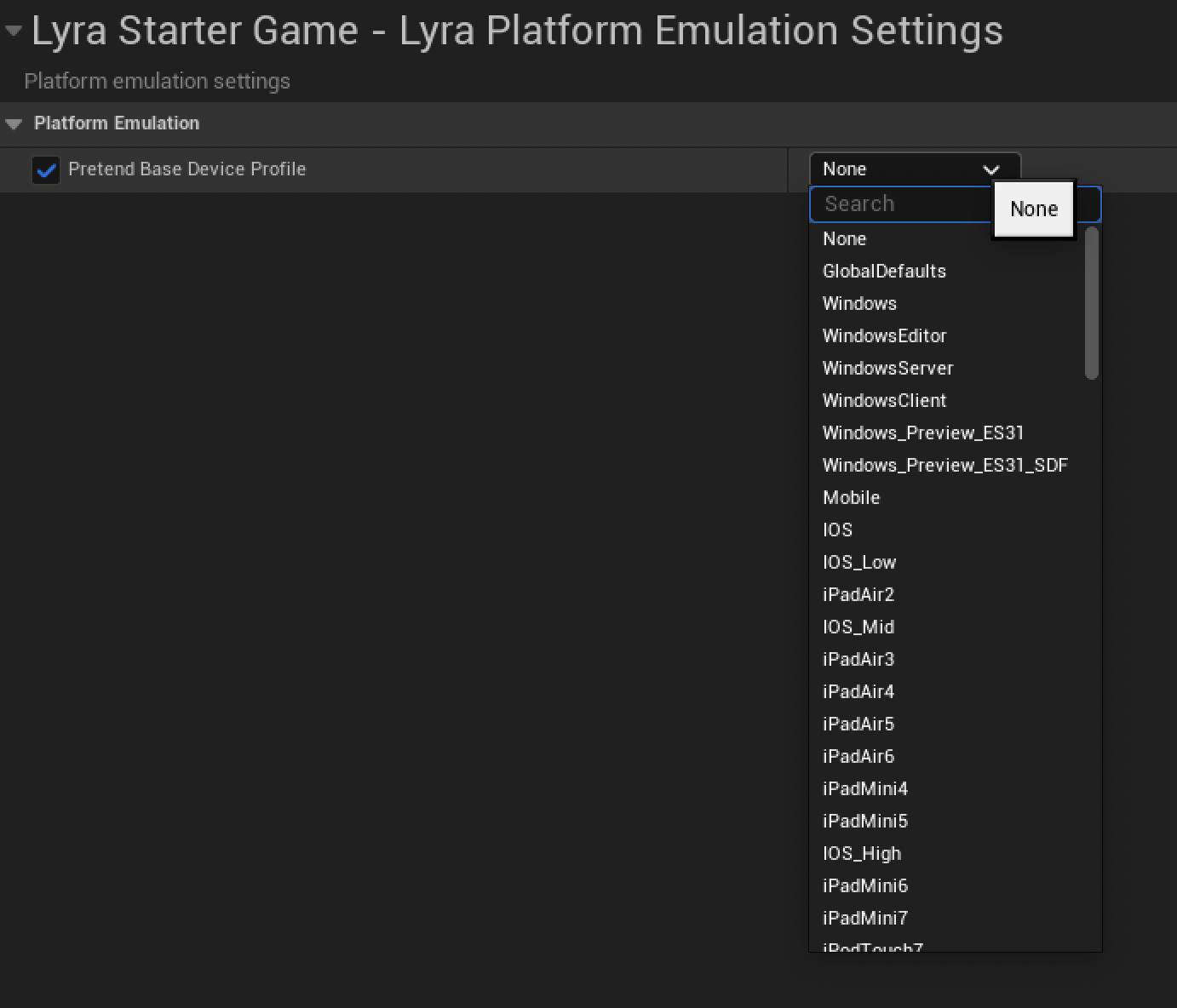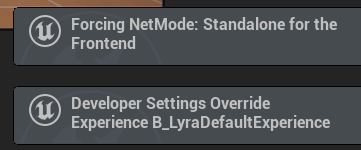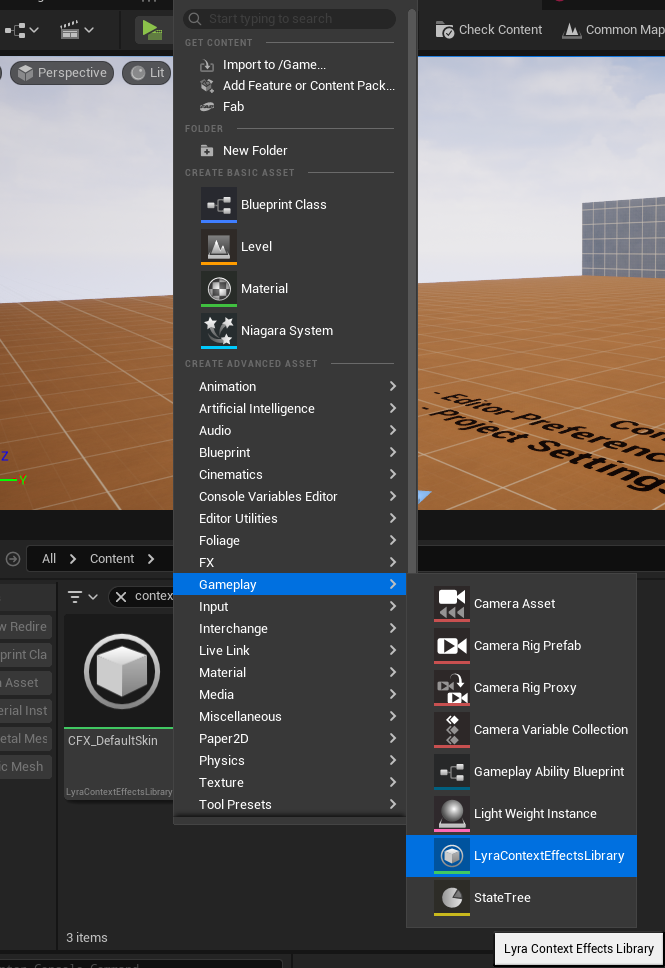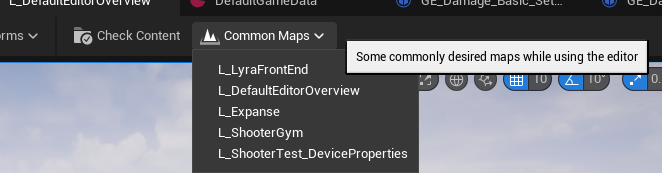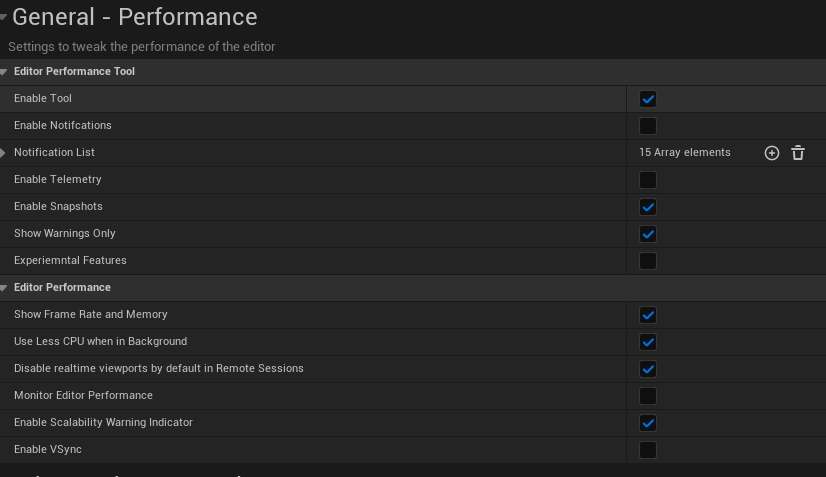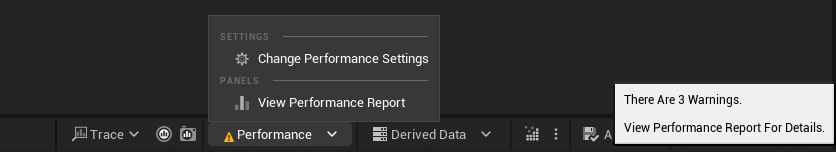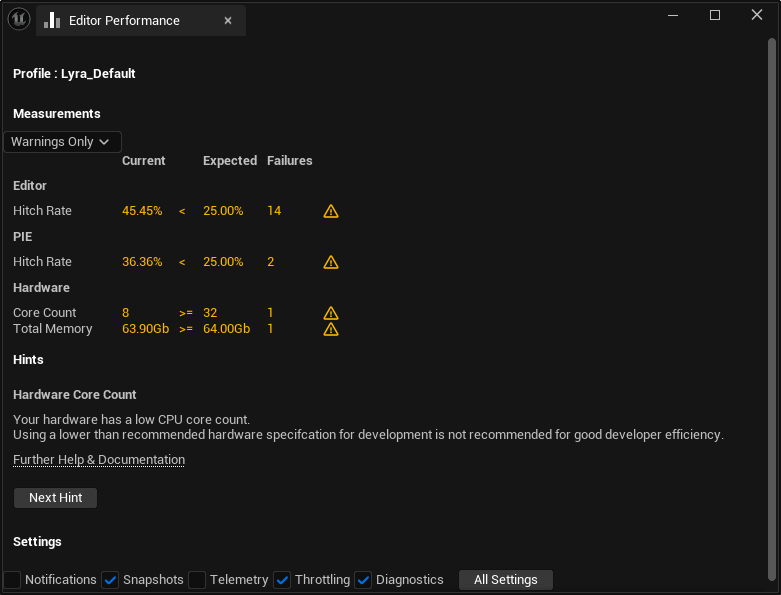Lyra技术解析 - 编辑器模块
还能这么扩展编辑器和引擎?那我之前那波轮子不是白造了?
本文内容基于Unreal Engine 5.5.4
这是一系列关于我从Epic的Lyra项目中学到的知识笔记。该项目声称展示了当前虚幻引擎框架下的最佳实践。其中有些内容是我之前不了解的,有些则已经知晓,但认为仍然值得记录。
分离的.uproject与模块命名
Epic可能采用了某种自动化项目设置方法,或是后期手动重命名了uproject文件。对比EGS平台预编译版本和Github上的Lyra项目,两者的项目名称并不一致——一个名为LyraStarterGame,另一个则简称为Lyra。
虽然这并非关键问题,但观察Source目录会发现,无论是Lyra还是LyraStarterGame都不是实际模块名称(如果通过向导创建项目,模块名通常会与项目名相同)。真正的模块名为LyraGame和LyraEditor。这揭示了一个重要设计理念:uproject文件和文件夹名称代表的是项目本身,而在Source代码层面,开发者可以对模块名称进行更精细的控制,二者无需强制保持一致。
自定义引擎类
Lyra项目包含两个自定义引擎扩展类:LyraGameEngine和LyraEditorEngine。本文将重点解析LyraEditorEngine的实现。
UGameEngine, UEditorEngine, UUnrealEdEngine
UUnrealEdEngine继承自UEditorEngine,用以专门处理编辑器内的交互逻辑(如选择Actor行为、在PIE前加入自定义代码等)。通常我们应该基于UUnrealEdEngine进行扩展,因为UEditorEngine是更高层次的抽象基类,而UUnrealEdEngine已实现了完整的编辑器功能。若直接继承UEditorEngine,可能需要重新实现大量已有功能。
当以
Commandlet模式运行引擎时,UEditorEngine会更有价值(详见Commandlet Documentation)。这对RBS、DevOps等自动化流程非常有用。
Lyra扩展编辑器引擎主要出于两个目的:
- 游戏特性插件可见性:Lyra将所有核心玩法模块置于
Plugins/GameFeature目录,利用GameFeature系统管理。默认在内容浏览器显示这些插件内容能提升开发体验。 - 临时解决方案:通过编辑器引擎在PIE启动时通知
ULyraDeveloperSettings和ULyraPlatformEmulationSettings。这是过渡方案,Epic可能会在未来使用更完善的跨模块委托绑定。
首帧初始化逻辑
由于所有游戏模式都以GameFeature形式存在于Plugins目录,Lyra通过ULyraEditorEngine的Tick函数中的FirstTickSetup实现默认显示。这是虚幻引擎的常见模式——利用首帧Tick执行一次性初始化。
1
2
3
4
5
6
7
8
9
10
11
12
13
14
15
16
17
18
19
void ULyraEditorEngine::Tick(float DeltaSeconds, bool bIdleMode)
{
Super::Tick(DeltaSeconds, bIdleMode);
FirstTickSetup();
}
void ULyraEditorEngine::FirstTickSetup()
{
if (bFirstTickSetup)
{
return;
}
bFirstTickSetup = true;
// Force show plugin content on load.
GetMutableDefault<UContentBrowserSettings>()->SetDisplayPluginFolders(true);
}
开发者设置与平台模拟配置
如代码注释所述,当前实现直接耦合了ULyraDeveloperSettings和ULyraPlatformEmulationSettings。更优解是通过可绑定委托让非编辑器模块进行订阅,但由于需要避免游戏模块对编辑器模块的依赖,这种实现会相对复杂。
1
2
3
4
5
6
7
8
9
10
11
12
13
14
15
16
17
18
19
20
21
22
23
24
25
26
27
28
FGameInstancePIEResult ULyraEditorEngine::PreCreatePIEInstances(const bool bAnyBlueprintErrors, const bool bStartInSpectatorMode, const float PIEStartTime, const bool bSupportsOnlinePIE, int32& InNumOnlinePIEInstances)
{
if (const ALyraWorldSettings* LyraWorldSettings = Cast<ALyraWorldSettings>(EditorWorld->GetWorldSettings()))
{
if (LyraWorldSettings->ForceStandaloneNetMode)
{
EPlayNetMode OutPlayNetMode;
PlaySessionRequest->EditorPlaySettings->GetPlayNetMode(OutPlayNetMode);
if (OutPlayNetMode != PIE_Standalone)
{
PlaySessionRequest->EditorPlaySettings->SetPlayNetMode(PIE_Standalone);
FNotificationInfo Info(LOCTEXT("ForcingStandaloneForFrontend", "Forcing NetMode: Standalone for the Frontend"));
Info.ExpireDuration = 2.0f;
FSlateNotificationManager::Get().AddNotification(Info);
}
}
}
//@TODO: Should add delegates that a *non-editor* module could bind to for PIE start/stop instead of poking directly
GetDefault<ULyraDeveloperSettings>()->OnPlayInEditorStarted();
GetDefault<ULyraPlatformEmulationSettings>()->OnPlayInEditorStarted();
//
FGameInstancePIEResult Result = Super::PreCreatePIEServerInstance(bAnyBlueprintErrors, bStartInSpectatorMode, PIEStartTime, bSupportsOnlinePIE, InNumOnlinePIEInstances);
return Result;
}
配置自定义引擎类
定义完自定义的GameEngine和EditorEngine后,需要在DefaultEngine.ini文件的[/Script/Engine.Engine]节点下进行配置。
1
2
3
4
[/Script/Engine.Engine]
GameEngine=/Script/LyraGame.LyraGameEngine
UnrealEdEngine=/Script/LyraEditor.LyraEditorEngine
EditorEngine=/Script/LyraEditor.LyraEditorEngine
自定义可配置变量
DefaultEngine.ini是存储引擎设置的配置文件,但我们也可以创建项目专属的配置变量。只需在类声明中使用config说明符并指定目标配置文件,例如Lyra中的ULyraDeveloperSettings就配置为使用EditorPerProjectUserSettings文件。
1
2
3
4
5
UCLASS(config=EditorPerProjectUserSettings, MinimalAPI)
class ULyraDeveloperSettings : public UDeveloperSettingsBackedByCVars
{
//...
}
要使变量可配置,还需在属性声明中添加config说明符。以Lyra中的CommonEditorMaps数组为例:
1
2
3
4
5
#if WITH_EDITORONLY_DATA
/** A list of common maps that will be accessible via the editor toolbar */
UPROPERTY(config, EditAnywhere, BlueprintReadOnly, Category=Maps, meta=(AllowedClasses="/Script/Engine.World"))
TArray<FSoftObjectPath> CommonEditorMaps;
#endif
在配置文件中,可以通过+符号添加数组元素。
1
2
3
4
5
6
7
; Some commonly used editor maps that will be displayed in the editor task bar
[/Script/LyraGame.LyraDeveloperSettings]
+CommonEditorMaps=/Game/System/FrontEnd/Maps/L_LyraFrontEnd.L_LyraFrontEnd
+CommonEditorMaps=/Game/System/DefaultEditorMap/L_DefaultEditorOverview.L_DefaultEditorOverview
+CommonEditorMaps=/ShooterMaps/Maps/L_Expanse.L_Expanse
+CommonEditorMaps=/ShooterCore/Maps/L_ShooterGym.L_ShooterGym
+CommonEditorMaps=/ShooterTests/Maps/L_ShooterTest_DeviceProperties.L_ShooterTest_DeviceProperties
欲了解更多内容,Epic提供了一个官方文档Config File Documentation详细描述了Config的运作方式。
GetOptions 元数据
GetOptions元数据能让属性在编辑器中显示为下拉菜单,其选项由指定函数动态生成。例如ULyraPlatformEmulationSettings中的PretendPlatform成员,通过返回平台ID列表的函数实现下拉选项。
1
2
3
4
5
6
7
8
9
10
11
12
13
14
15
16
17
18
19
20
21
22
23
24
25
26
27
28
29
/**
* Platform emulation settings
*/
UCLASS(config=EditorPerProjectUserSettings, MinimalAPI)
class ULyraPlatformEmulationSettings : public UDeveloperSettingsBackedByCVars
{
// ...
private:
UPROPERTY(EditAnywhere, config, Category=PlatformEmulation, meta=(GetOptions=GetKnownPlatformIds))
FName PretendPlatform;
// ...
UFUNCTION()
TArray<FName> GetKnownPlatformIds() const;
//...
}
TArray<FName> ULyraPlatformEmulationSettings::GetKnownPlatformIds() const
{
TArray<FName> Results;
#if WITH_EDITOR
Results.Add(NAME_None);
Results.Append(UPlatformSettingsManager::GetKnownAndEnablePlatformIniNames());
#endif
return Results;
}
该特性同样适用于函数参数。如下例所示,通过UPARAM宏配合Meta说明符,ProfileName参数将显示为碰撞预设下拉菜单:
1
2
UFUNCTION(BlueprintCallable, ...)
static ENGINE_API bool LineTraceSingleByProfile(..., UPARAM(Meta=(GetOptions="Engine.KismetSystemLibrary.GetCollisionProfileNames")) FName ProfileName, ...);
这种设计允许通过内联宏来修饰函数参数,极大提升了编辑器交互的灵活性。
编辑器Toast通知设置
有时我们需要在编辑器中显示Toast通知,这可以通过FSlateNotificationManager类实现。以下示例展示了如何在ULyraDeveloperSettings类中通知开发者某些设置已配置:通过创建FNotificationInfo对象并传递给FSlateNotificationManager类的AddNotification函数。
1
2
3
4
5
6
7
8
9
10
11
12
13
14
15
16
17
18
19
20
21
22
23
24
25
26
27
28
29
30
31
32
33
FGameInstancePIEResult ULyraEditorEngine::PreCreatePIEInstances(const bool bAnyBlueprintErrors, const bool bStartInSpectatorMode, const float PIEStartTime, const bool bSupportsOnlinePIE, int32& InNumOnlinePIEInstances)
{
if (const ALyraWorldSettings* LyraWorldSettings = Cast<ALyraWorldSettings>(EditorWorld->GetWorldSettings()))
{
if (LyraWorldSettings->ForceStandaloneNetMode)
{
EPlayNetMode OutPlayNetMode;
PlaySessionRequest->EditorPlaySettings->GetPlayNetMode(OutPlayNetMode);
if (OutPlayNetMode != PIE_Standalone)
{
PlaySessionRequest->EditorPlaySettings->SetPlayNetMode(PIE_Standalone);
FNotificationInfo Info(LOCTEXT("ForcingStandaloneForFrontend", "Forcing NetMode: Standalone for the Frontend"));
Info.ExpireDuration = 2.0f;
FSlateNotificationManager::Get().AddNotification(Info);
}
}
}
}
void ULyraDeveloperSettings::OnPlayInEditorStarted() const
{
// Show a notification toast to remind the user that there's an experience override set
if (ExperienceOverride.IsValid())
{
FNotificationInfo Info(FText::Format(
LOCTEXT("ExperienceOverrideActive", "Developer Settings Override\nExperience {0}"),
FText::FromName(ExperienceOverride.PrimaryAssetName)
));
Info.ExpireDuration = 2.0f;
FSlateNotificationManager::Get().AddNotification(Info);
}
}
创建新资产类
当现有类无法满足需求时,我们可能需要创建更特殊的类型,比如为自定义类创建专属编辑器,或者注册直接在内容浏览器中显示的新资产类型(作为新资产类型而非蓝图类)。
本文不涉及具体创建方法,因为Community Post已有详细说明。
提升编译性能
UE5.1引入了UE_INLINE_GENERATED_CPP_BY_NAME宏来提升编译性能(参见UE5.1 Official Release Note)。Lyra中大多数类都在cpp文件开头包含其他头文件后使用这个宏,例如:
1
2
3
4
5
6
7
8
9
10
// Copyright Epic Games, Inc. All Rights Reserved.
#include "LyraGameViewportClient.h"
#include "CommonUISettings.h"
#include "ICommonUIModule.h"
#include UE_INLINE_GENERATED_CPP_BY_NAME(LyraGameViewportClient)
//... Actual Class Implementation
自定义PIE行为
如前所述,我们可以为PIE模式编写不同的行为逻辑。由于PIE是仅发生在编辑器中的情况,我们可以在PIE启动时调用游戏模块函数。
1
2
3
4
5
6
7
8
9
10
11
12
13
14
15
16
17
18
19
20
21
22
23
24
25
26
27
/**
* FLyraEditorModule
*/
class FLyraEditorModule : public FDefaultGameModuleImpl
{
// ...
virtual void StartupModule() override
{
FGameEditorStyle::Initialize();
if (!IsRunningGame())
{
// ...
FEditorDelegates::BeginPIE.AddRaw(this, &ThisClass::OnBeginPIE);
FEditorDelegates::EndPIE.AddRaw(this, &ThisClass::OnEndPIE);
}
// ...
}
void OnBeginPIE(bool bIsSimulating)
{
ULyraExperienceManager* ExperienceManager = GEngine->GetEngineSubsystem<ULyraExperienceManager>();
check(ExperienceManager);
ExperienceManager->OnPlayInEditorBegun();
}
//...
}
自定义编辑器按钮扩展
我们可以创建自定义编辑器按钮来执行开发时验证或自动化任务,这基本上只需要我们创建FToolMenuEntry并将其添加到属于UToolMenu的FToolMenuSection中:LevelEditor.LevelEditorToolBar.PlayToolBar。
1
2
3
4
5
6
7
8
9
10
11
12
13
14
15
16
17
18
19
20
21
22
23
24
25
26
27
28
29
30
31
32
33
34
35
36
37
38
39
40
41
42
43
44
45
46
47
48
49
50
51
52
53
54
55
56
57
58
59
60
61
62
63
64
65
66
67
68
69
70
71
72
73
74
75
/**
* FLyraEditorModule
*/
class FLyraEditorModule : public FDefaultGameModuleImpl
{
// ...
virtual void StartupModule() override
{
FGameEditorStyle::Initialize();
if (!IsRunningGame())
{
// ...
if (FSlateApplication::IsInitialized())
{
ToolMenusHandle = UToolMenus::RegisterStartupCallback(FSimpleMulticastDelegate::FDelegate::CreateStatic(&RegisterGameEditorMenus));
}
// ...
}
}
// ...
}
static void RegisterGameEditorMenus()
{
UToolMenu* Menu = UToolMenus::Get()->ExtendMenu("LevelEditor.LevelEditorToolBar.PlayToolBar");
FToolMenuSection& Section = Menu->AddSection("PlayGameExtensions", TAttribute<FText>(), FToolMenuInsert("Play", EToolMenuInsertType::After));
// Uncomment this to add a custom toolbar that is displayed during PIE
// Useful for making easy access to changing game state artificially, adding cheats, etc
// FToolMenuEntry BlueprintEntry = FToolMenuEntry::InitComboButton(
// "OpenGameMenu",
// FUIAction(
// FExecuteAction(),
// FCanExecuteAction::CreateStatic(&HasPlayWorld),
// FIsActionChecked(),
// FIsActionButtonVisible::CreateStatic(&HasPlayWorld)),
// FOnGetContent::CreateStatic(&YourCustomMenu),
// LOCTEXT("GameOptions_Label", "Game Options"),
// LOCTEXT("GameOptions_ToolTip", "Game Options"),
// FSlateIcon(FAppStyle::GetAppStyleSetName(), "LevelEditor.OpenLevelBlueprint")
// );
// BlueprintEntry.StyleNameOverride = "CalloutToolbar";
// Section.AddEntry(BlueprintEntry);
FToolMenuEntry CheckContentEntry = FToolMenuEntry::InitToolBarButton(
"CheckContent",
FUIAction(
FExecuteAction::CreateStatic(&CheckGameContent_Clicked),
FCanExecuteAction::CreateStatic(&HasNoPlayWorld),
FIsActionChecked(),
FIsActionButtonVisible::CreateStatic(&HasNoPlayWorld)),
LOCTEXT("CheckContentButton", "Check Content"),
LOCTEXT("CheckContentDescription", "Runs the Content Validation job on all checked out assets to look for warnings and errors"),
FSlateIcon(FGameEditorStyle::GetStyleSetName(), "GameEditor.CheckContent")
);
CheckContentEntry.StyleNameOverride = "CalloutToolbar";
Section.AddEntry(CheckContentEntry);
FToolMenuEntry CommonMapEntry = FToolMenuEntry::InitComboButton(
"CommonMapOptions",
FUIAction(
FExecuteAction(),
FCanExecuteAction::CreateStatic(&HasNoPlayWorld),
FIsActionChecked(),
FIsActionButtonVisible::CreateStatic(&CanShowCommonMaps)),
FOnGetContent::CreateStatic(&GetCommonMapsDropdown),
LOCTEXT("CommonMaps_Label", "Common Maps"),
LOCTEXT("CommonMaps_ToolTip", "Some commonly desired maps while using the editor"),
FSlateIcon(FAppStyle::GetAppStyleSetName(), "Icons.Level")
);
CommonMapEntry.StyleNameOverride = "CalloutToolbar";
Section.AddEntry(CommonMapEntry);
}
检查内容按钮 - 工具栏按钮
检查内容按钮的实现很直接,点击时会执行验证任务,通过调用CheckGameContent_Clicked函数实现。在本例中,它调用了UEditorValidator::ValidateCheckedOutContent函数。
1
2
3
4
5
6
7
8
9
10
11
12
13
14
FToolMenuEntry CheckContentEntry = FToolMenuEntry::InitToolBarButton(
"CheckContent",
FUIAction(
FExecuteAction::CreateStatic(&CheckGameContent_Clicked),
// ...
),
// ...
FSlateIcon(FGameEditorStyle::GetStyleSetName(), "GameEditor.CheckContent")
);
static void CheckGameContent_Clicked()
{
UEditorValidator::ValidateCheckedOutContent(/*bInteractive=*/true, EDataValidationUsecase::Manual);
}
常用地图下拉菜单 - 组合按钮
这个实现会复杂些。点击按钮时不会立即执行操作,而是显示包含所有相关地图的下拉菜单。当用户点击某个地图时,才会调用OpenCommonMap_Clicked。
这里的逻辑是创建一个ComboButton而非普通ToolBarButton,并使用FOnGetContent创建下拉菜单。FMenuBuilder类用于构建菜单,我们可以用AddMenuEntry函数添加条目。每个条目包含显示名称、工具提示和点击时要执行的操作。点击选项时会响应OpenEditorForAsset函数,在编辑器中打开选中的地图。
1
2
3
4
5
6
7
8
9
10
11
12
13
14
15
16
17
18
19
20
21
22
23
24
25
26
27
28
29
30
31
32
33
34
35
static TSharedRef<SWidget> GetCommonMapsDropdown()
{
FMenuBuilder MenuBuilder(true, nullptr);
for (const FSoftObjectPath& Path : GetDefault<ULyraDeveloperSettings>()->CommonEditorMaps)
{
if (!Path.IsValid())
{
continue;
}
const FText DisplayName = FText::FromString(Path.GetAssetName());
MenuBuilder.AddMenuEntry(
DisplayName,
LOCTEXT("CommonPathDescription", "Opens this map in the editor"),
FSlateIcon(),
FUIAction(
FExecuteAction::CreateStatic(&OpenCommonMap_Clicked, Path.ToString()),
FCanExecuteAction::CreateStatic(&HasNoPlayWorld),
FIsActionChecked(),
FIsActionButtonVisible::CreateStatic(&HasNoPlayWorld)
)
);
}
return MenuBuilder.MakeWidget();
}
static void OpenCommonMap_Clicked(const FString MapPath)
{
if (ensure(MapPath.Len()))
{
GEditor->GetEditorSubsystem<UAssetEditorSubsystem>()->OpenEditorForAsset(MapPath);
}
}
注意for (const FSoftObjectPath& Path : GetDefault<ULyraDeveloperSettings>()->CommonEditorMaps)这行代码,它获取的是之前提到的CommonEditorMaps属性,即ULyraDeveloperSettings类中的可配置属性。这是使用GetDefault函数从ini文件访问类默认设置的好例子。
1
2
3
4
5
6
7
; Some commonly used editor maps that will be displayed in the editor task bar
[/Script/LyraGame.LyraDeveloperSettings]
+CommonEditorMaps=/Game/System/FrontEnd/Maps/L_LyraFrontEnd.L_LyraFrontEnd
+CommonEditorMaps=/Game/System/DefaultEditorMap/L_DefaultEditorOverview.L_DefaultEditorOverview
+CommonEditorMaps=/ShooterMaps/Maps/L_Expanse.L_Expanse
+CommonEditorMaps=/ShooterCore/Maps/L_ShooterGym.L_ShooterGym
+CommonEditorMaps=/ShooterTests/Maps/L_ShooterTest_DeviceProperties.L_ShooterTest_DeviceProperties
编辑器样式的单例模式
在上面的例子中,我们创建按钮时也定义了它们的图标外观。
1
2
3
4
5
FToolMenuEntry CheckContentEntry = FToolMenuEntry::InitToolBarButton(
"CheckContent",
// ...
FSlateIcon(FGameEditorStyle::GetStyleSetName(), "GameEditor.CheckContent")
);
虽然可以直接定义按钮图标,但我们也可以将它们集中管理。在本例中,GameEditor.CheckContent实际上是在简单的FGameEditorStyle单例中设置的。初始化时,它创建StyleInstance并注册到FSlateStyleRegistry。这是虚幻引擎中的常见模式,用于集中管理样式和资源。实际图标位于Content/Editor/Slate/Icons/CheckContent.svg。
1
2
3
4
5
6
7
8
9
10
11
12
13
14
15
16
17
18
19
20
21
22
23
24
25
26
27
28
29
30
31
TSharedPtr< FSlateStyleSet > FGameEditorStyle::StyleInstance = nullptr;
void FGameEditorStyle::Initialize()
{
if ( !StyleInstance.IsValid() )
{
StyleInstance = Create();
FSlateStyleRegistry::RegisterSlateStyle( *StyleInstance );
}
}
TSharedRef< FSlateStyleSet > FGameEditorStyle::Create()
{
TSharedRef<FSlateStyleSet> StyleRef = MakeShareable(new FSlateStyleSet(FGameEditorStyle::GetStyleSetName()));
StyleRef->SetContentRoot(FPaths::EngineContentDir() / TEXT("Editor/Slate"));
StyleRef->SetCoreContentRoot(FPaths::EngineContentDir() / TEXT("Slate"));
FSlateStyleSet& Style = StyleRef.Get();
const FVector2D Icon16x16(16.0f, 16.0f);
const FVector2D Icon20x20(20.0f, 20.0f);
const FVector2D Icon40x40(40.0f, 40.0f);
const FVector2D Icon64x64(64.0f, 64.0f);
// Toolbar
{
Style.Set("GameEditor.CheckContent", new GAME_IMAGE_BRUSH_SVG("Icons/CheckContent", Icon20x20));
}
return StyleRef;
}
这个模式适用于多种情况。我们只需要找到合适的地方进行Initialize初始化。对Lyra来说,这实际上就是FLyraEditorModule的StartupModule函数的第一行。
1
2
3
4
5
virtual void StartupModule() override
{
FGameEditorStyle::Initialize();
// ...
}
自动控制台命令
FAutoConsoleCommandWithWorldArgsAndOutputDevice类让我们可以轻松创建可执行的控制台命令,典型语法如下:
1
2
3
4
5
6
7
8
9
FAutoConsoleCommandWithWorldArgsAndOutputDevice GCreateRedirectorPackage(
TEXT("Lyra.CreateRedirectorPackage"),
TEXT("Usage:\n")
TEXT(" Lyra.CreateRedirectorPackage RedirectorName TargetPackage"),
FConsoleCommandWithWorldArgsAndOutputDeviceDelegate::CreateStatic(
[](const TArray<FString>& Params, UWorld* World, FOutputDevice& Ar)
{
// ... Implementation
}));
如上所示,实际实现是通过绑定到FConsoleCommandWithWorldArgsAndOutputDeviceDelegate的lambda函数完成的。WithWorldArgsAndOutputDevice部分描述了委托签名:第一个参数是TArray<FString>,第二个是UWorld*,第三个是FOutputDevice&。用户在控制台输入的所有参数都会作为TArray<FString>传递给第一个参数,我们可以像普通数组一样提取参数。
Lyra中有三个示例命令:
- GCheckChaosMeshCollisionCmd
- 用于检查给定资产的网格碰撞
- GCreateRedirectorPackage
- 为给定资产创建重定向器包
- GDiffCollectionReferenceSupport
- 检查新旧集合间的引用差异
MinimalAPI和LYRAGAME_API
这里没有太多复杂内容,只需注意需要使用PROJECT_API宏来导出函数,而MinimalAPI用于导出类。
1
2
3
4
5
6
7
8
9
10
11
12
13
/**
* Manager for experiences - primarily for arbitration between multiple PIE sessions
*/
UCLASS(MinimalAPI)
class ULyraExperienceManager : public UEngineSubsystem
{
GENERATED_BODY()
public:
#if WITH_EDITOR
LYRAGAME_API void OnPlayInEditorBegun();
// ...
}
监控编辑器性能
虚幻引擎内置了编辑器性能监控器,可以在编辑器偏好设置中启用。这个工具可以监控编辑器性能并识别潜在瓶颈,特别适用于大型项目或需要优化游戏性能的情况。